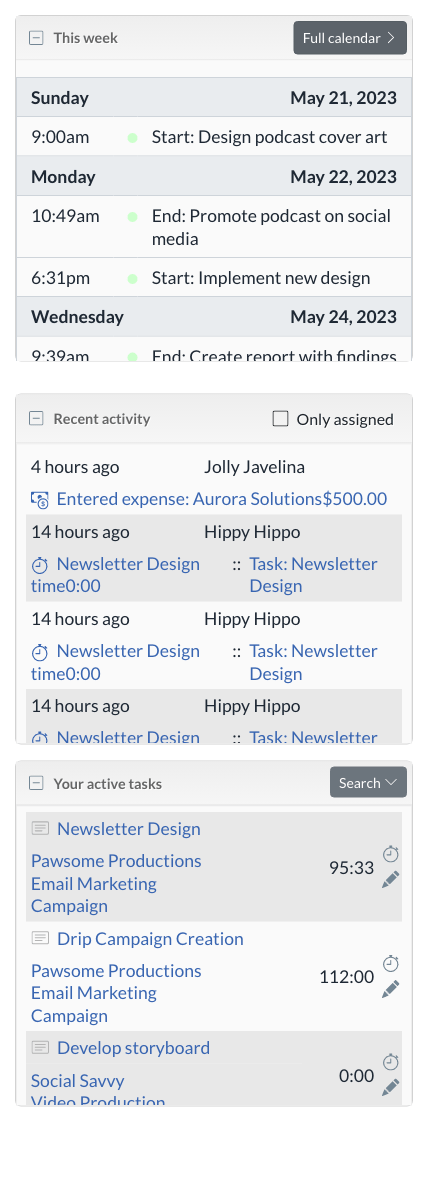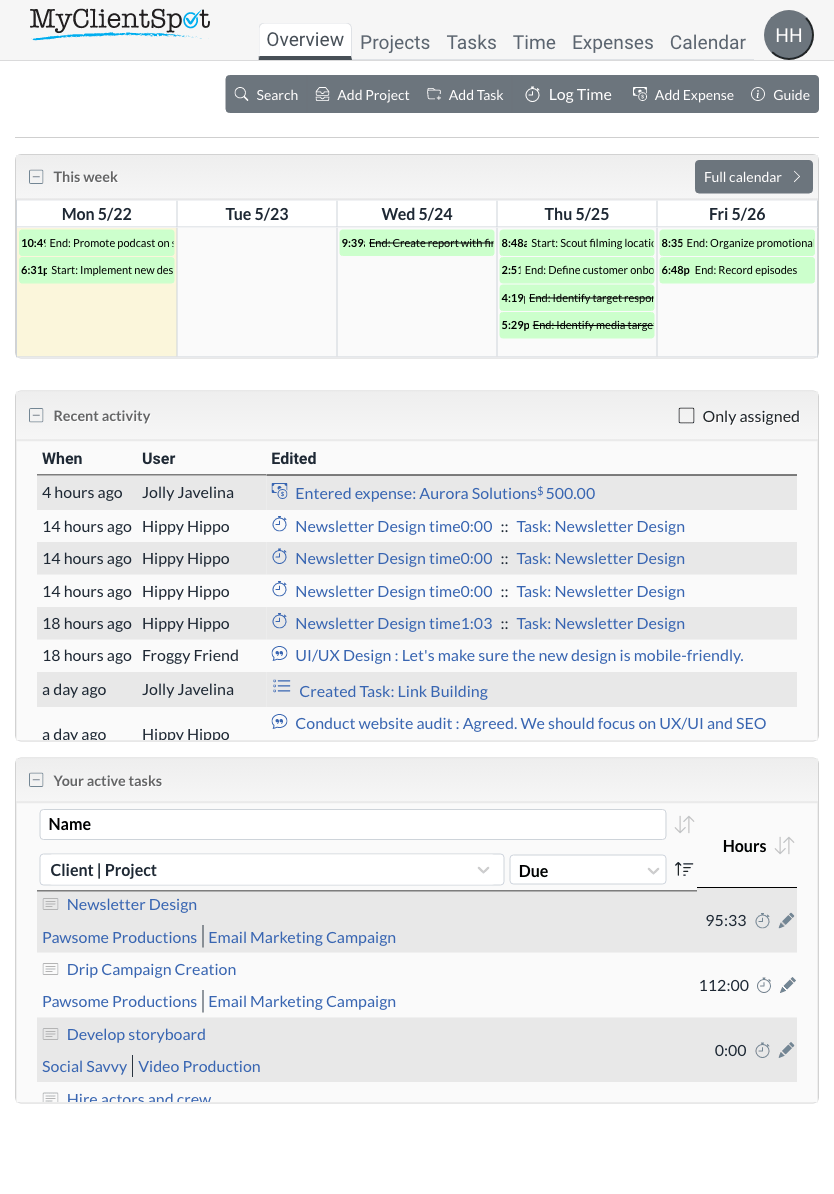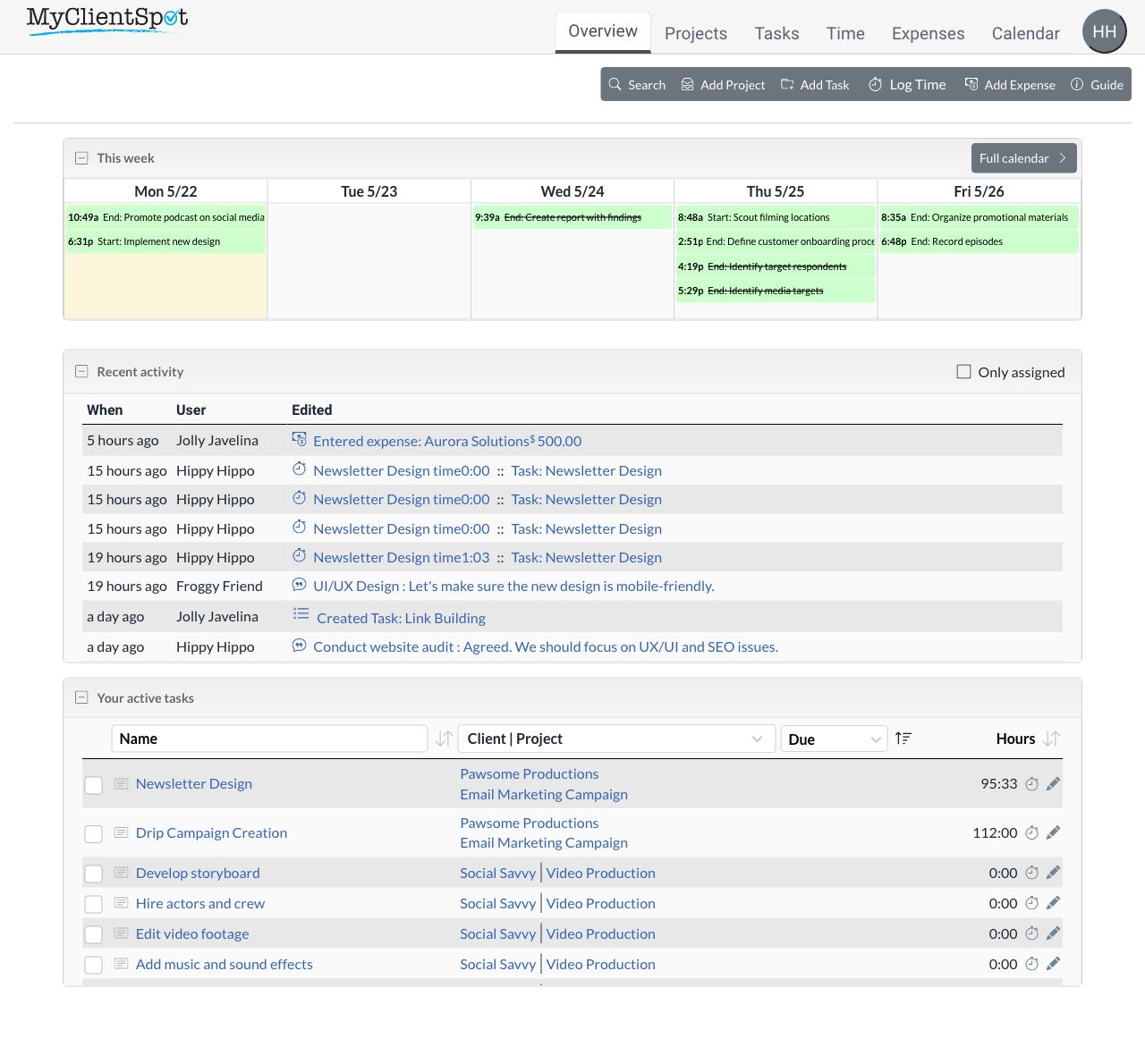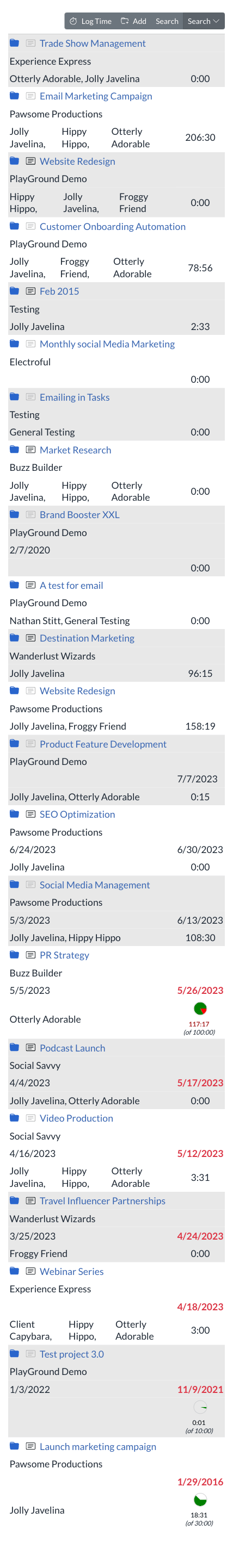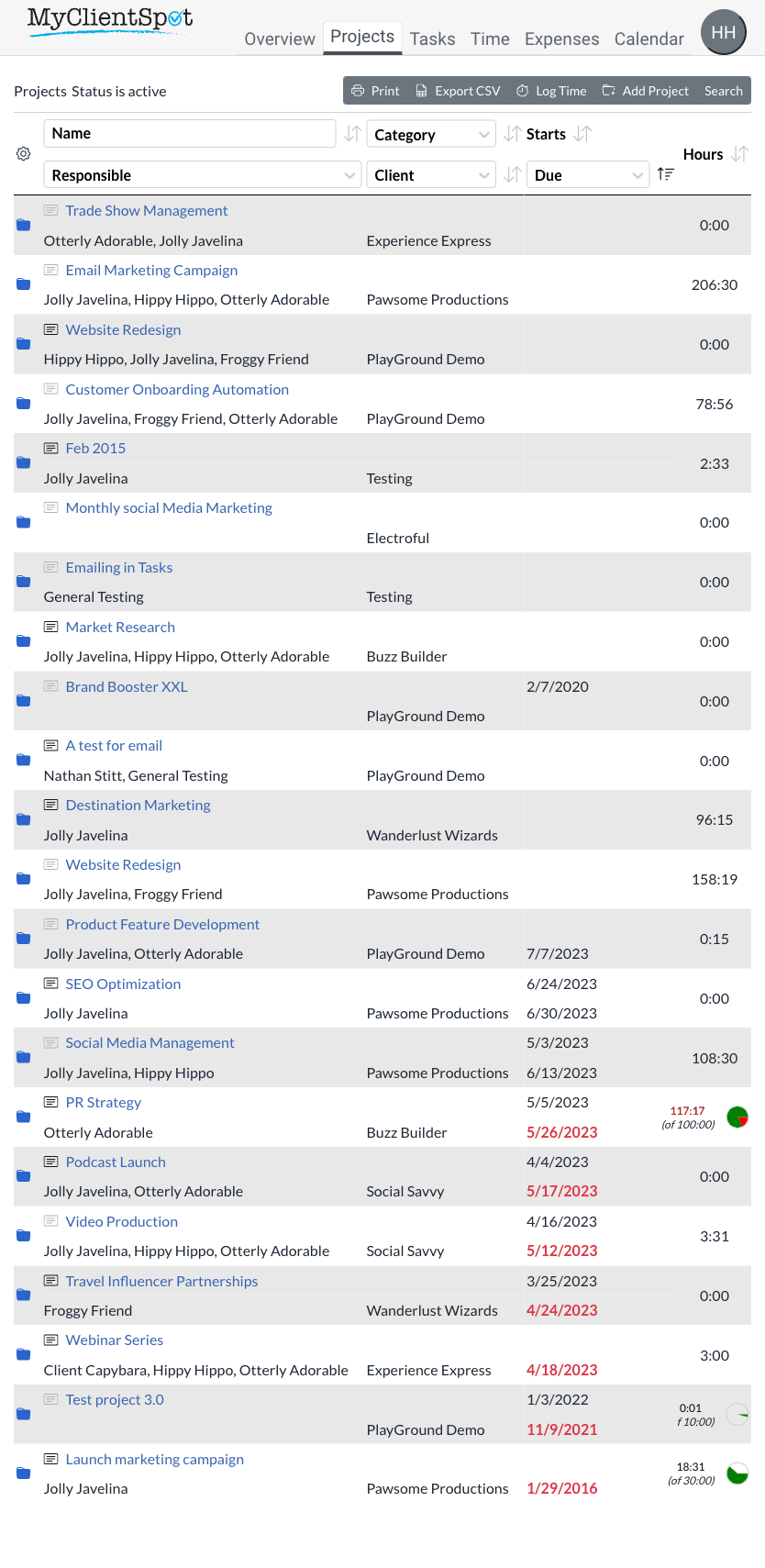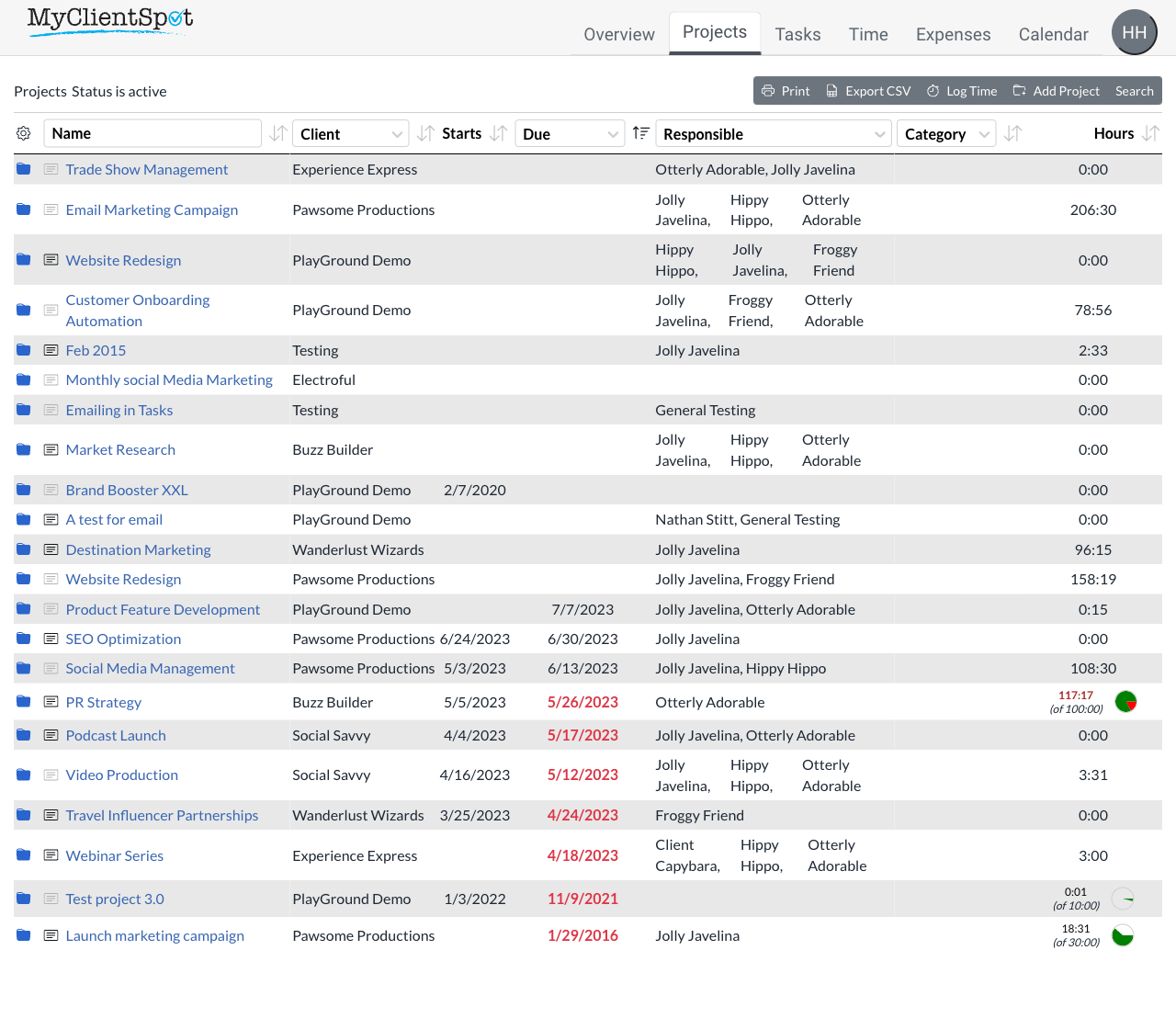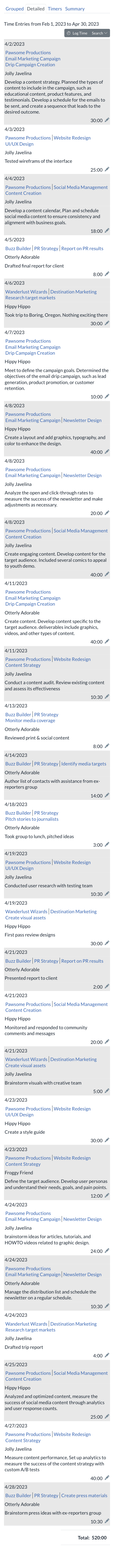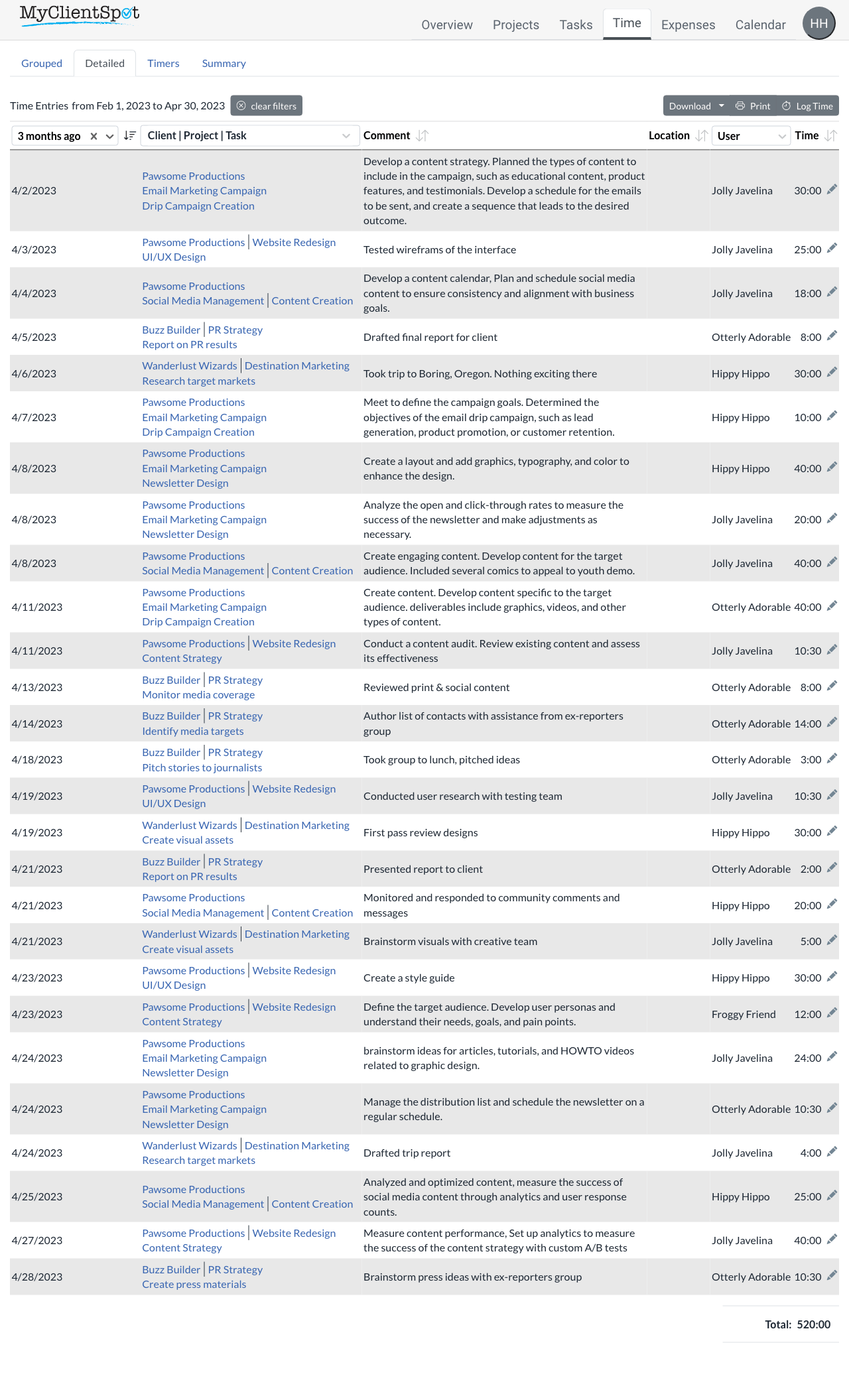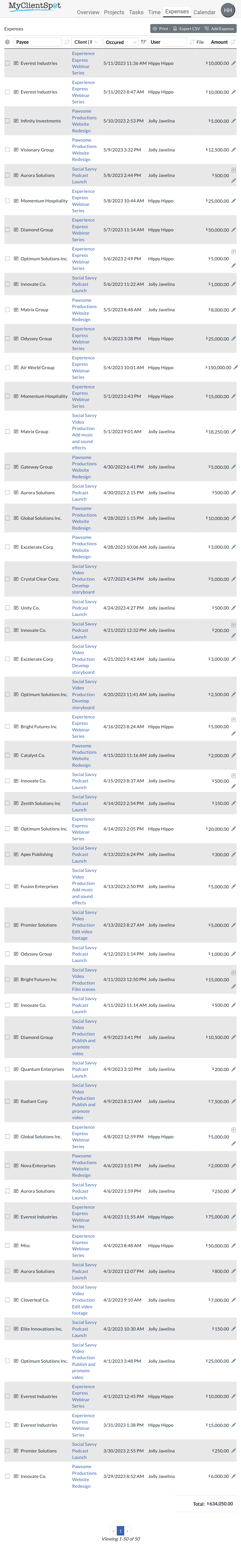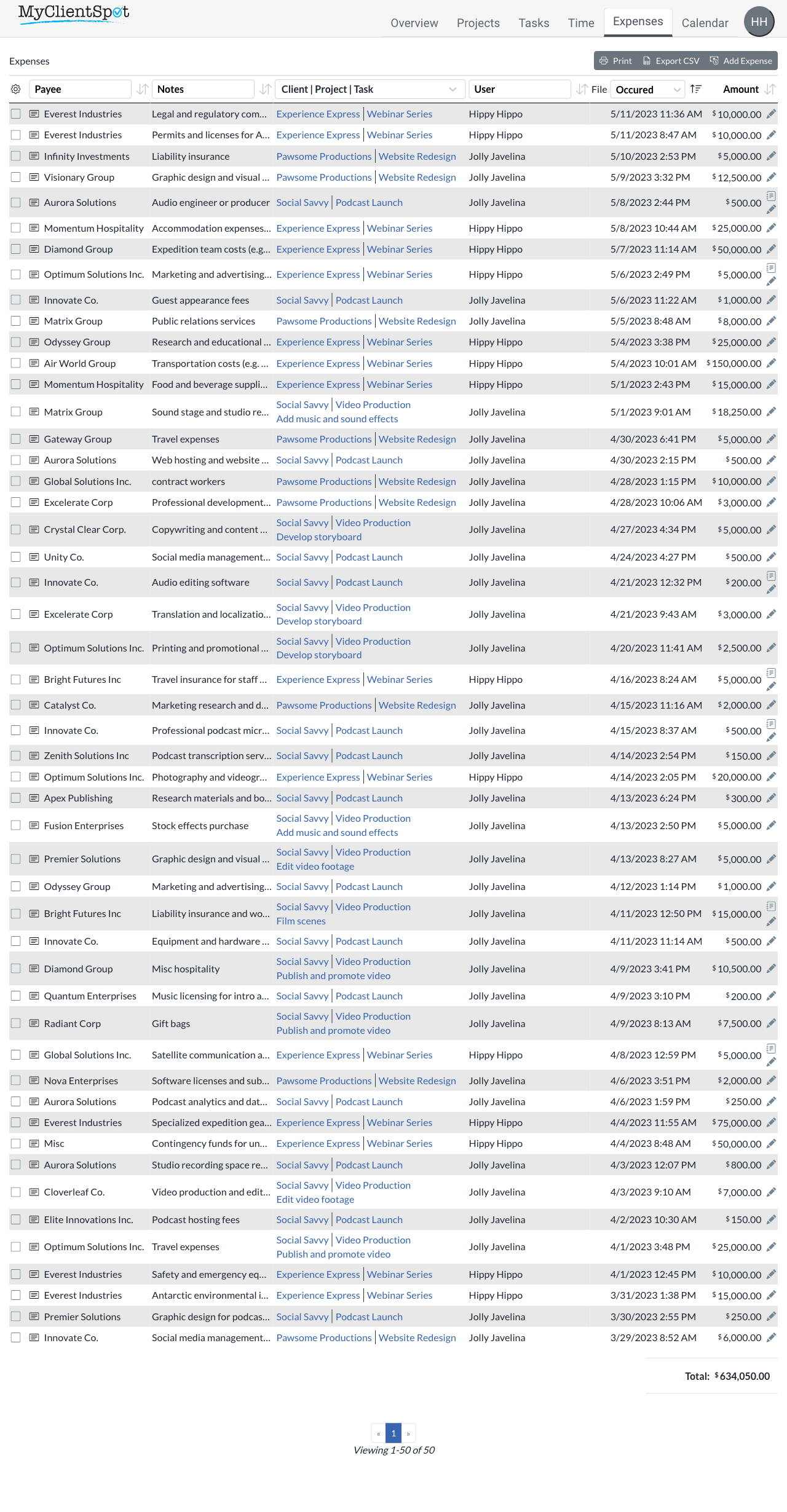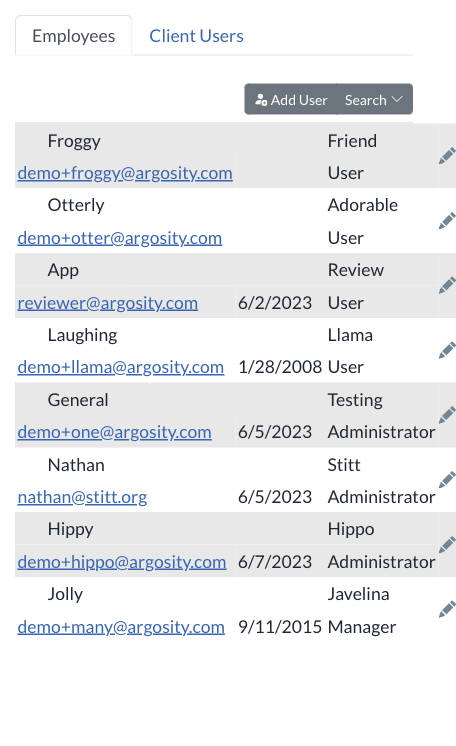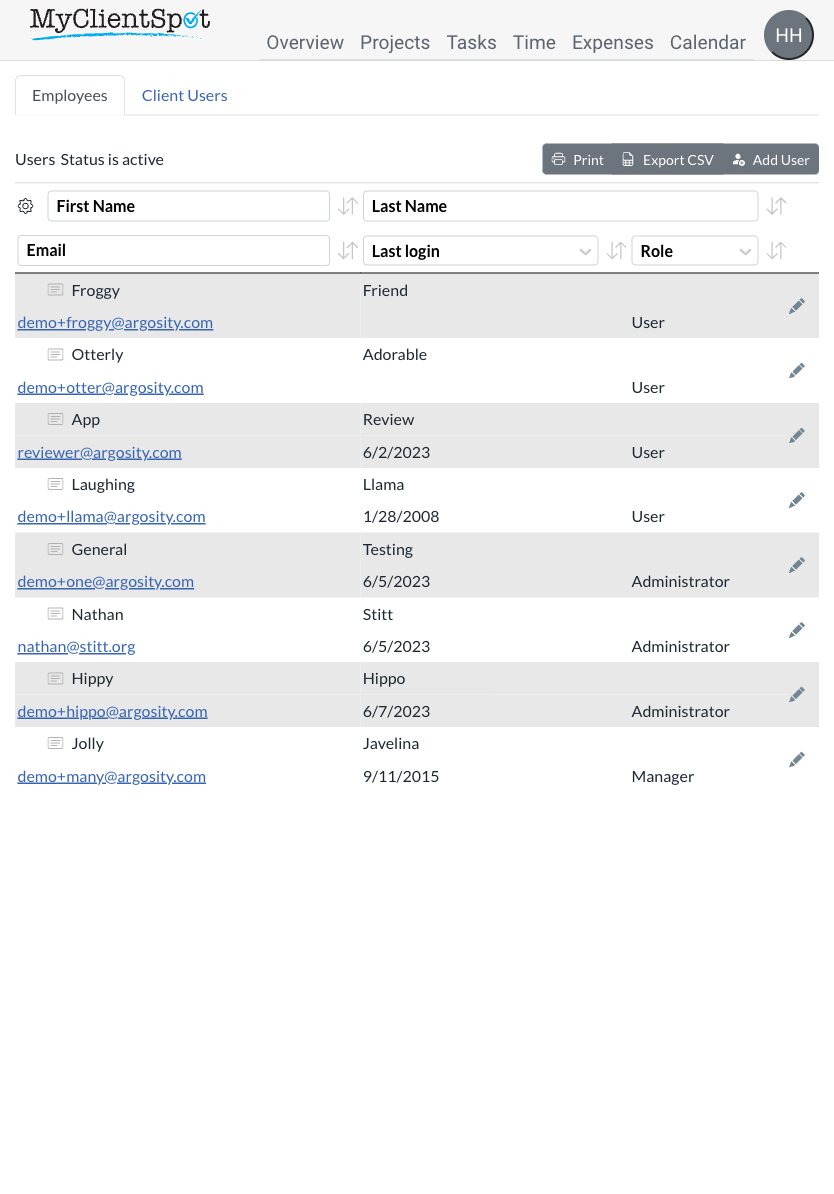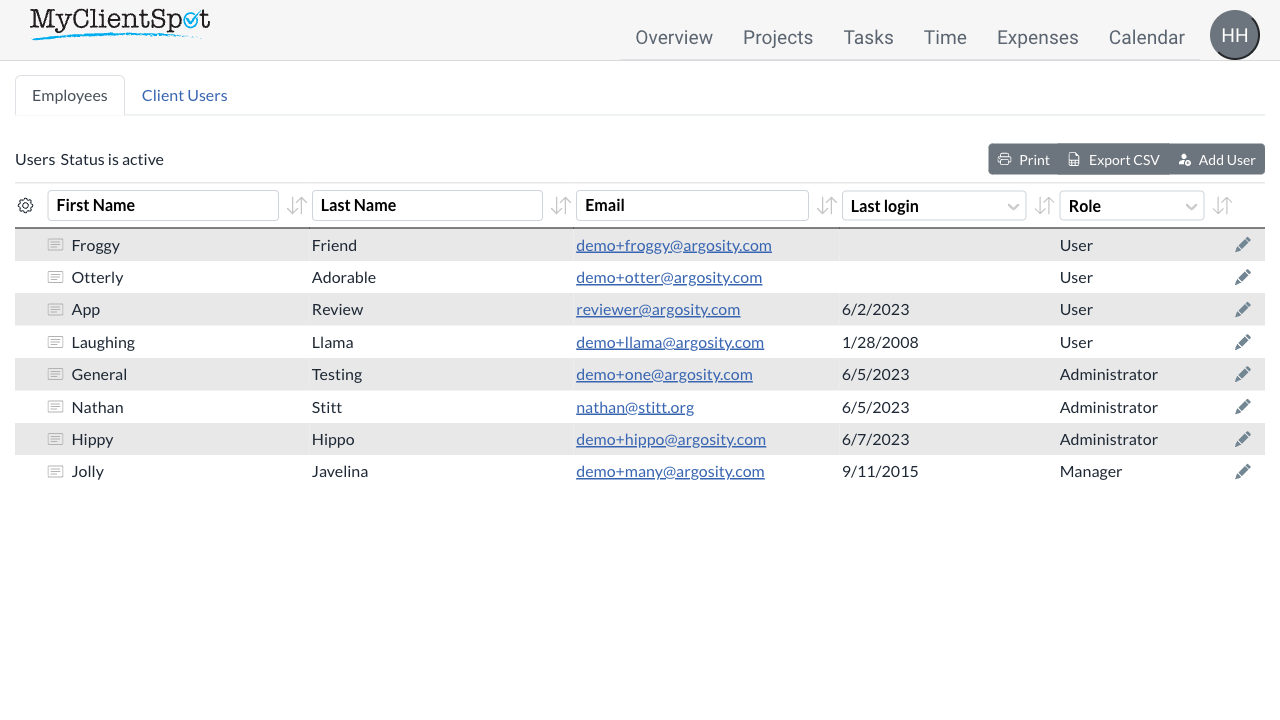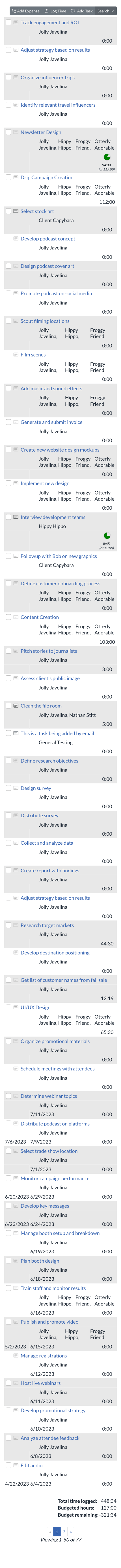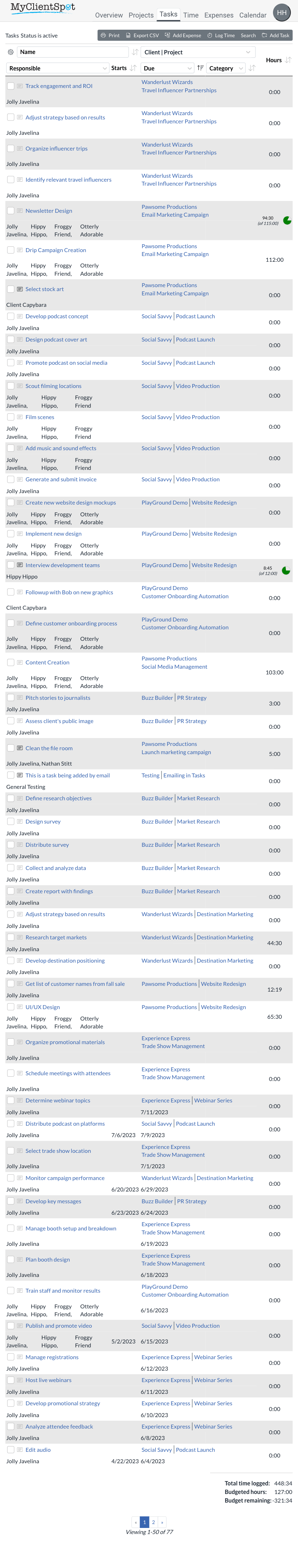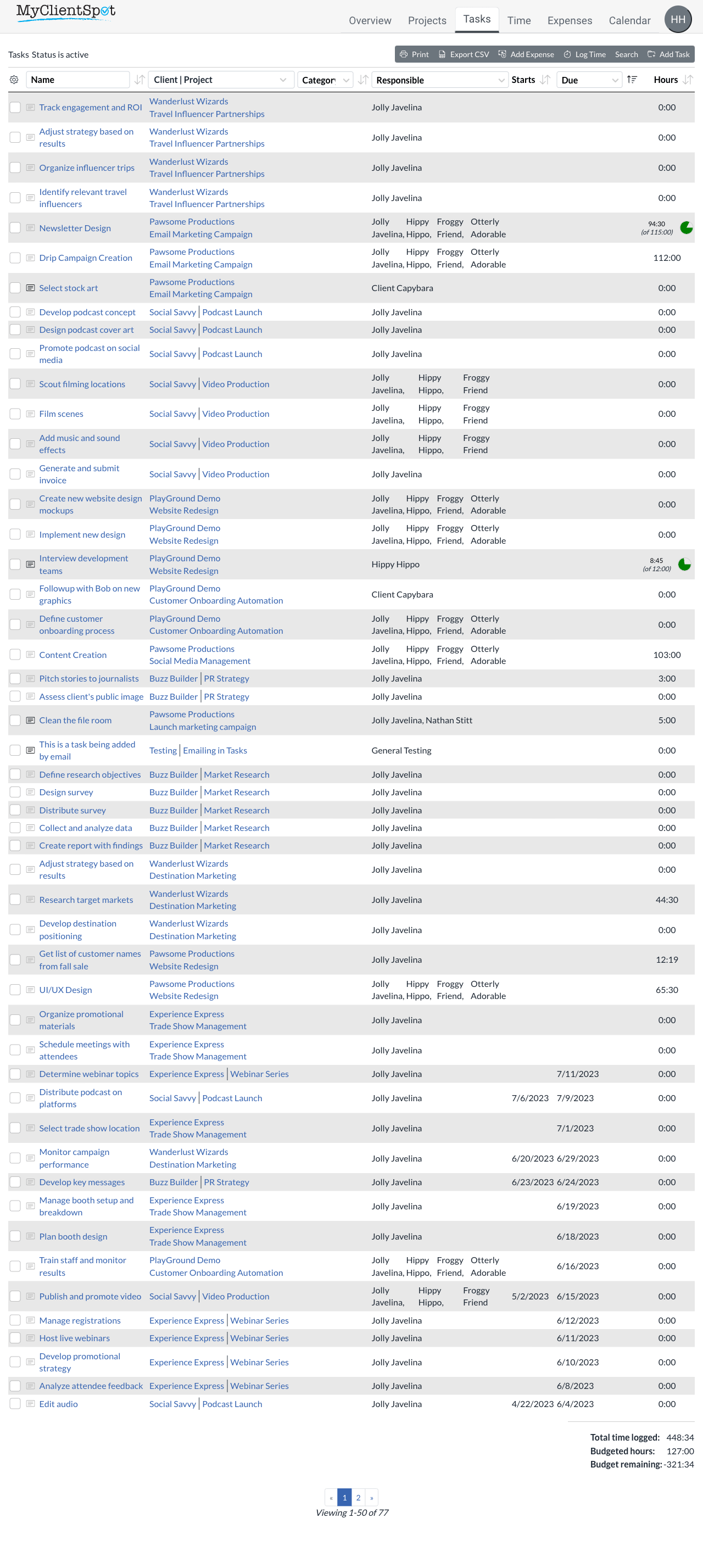MyClientSpot Features
Keep your entire team on the same page
Project Status
See everything about your company at a glance
Keep track of current status, who's working on what, and when it's due
Review projects by client or status, sort by due date, owner, or project
Stay under budget with automated time and budget tracking
Checkout the overview page of our user guide for more details.
Project Details
Keep tasks, files, and conversations all together
Add tasks with due dates and assign to team members
Send tasks, comments or files to a special project email address
Share files, create and revise documents online
Comment on issues, keep discussions in one place
Reuse common projects and tasks as templates
Read more at the projects page of the user guide.
Time Tracking
Record time that staff and contractors spend on tasks
Report time by client, team member, or project for any time period
Log time entries directly, or use the handy automatic Task Timer
Integrate with QuickBooks and FreshBooks software for easy invoicing
The Time entry or Time review sections of the user guide has additional examples.
Expense Tracking
Track expenses per project or task
Keep track of spending on a project or task. Employees can easily enter expenses and managers can review and approve them.
Review Expenses by client, project, user, or status, sort by due date, owner, or project
Stay under budget with automated time and budget tracking
View the expenses page of our user guide for more details.
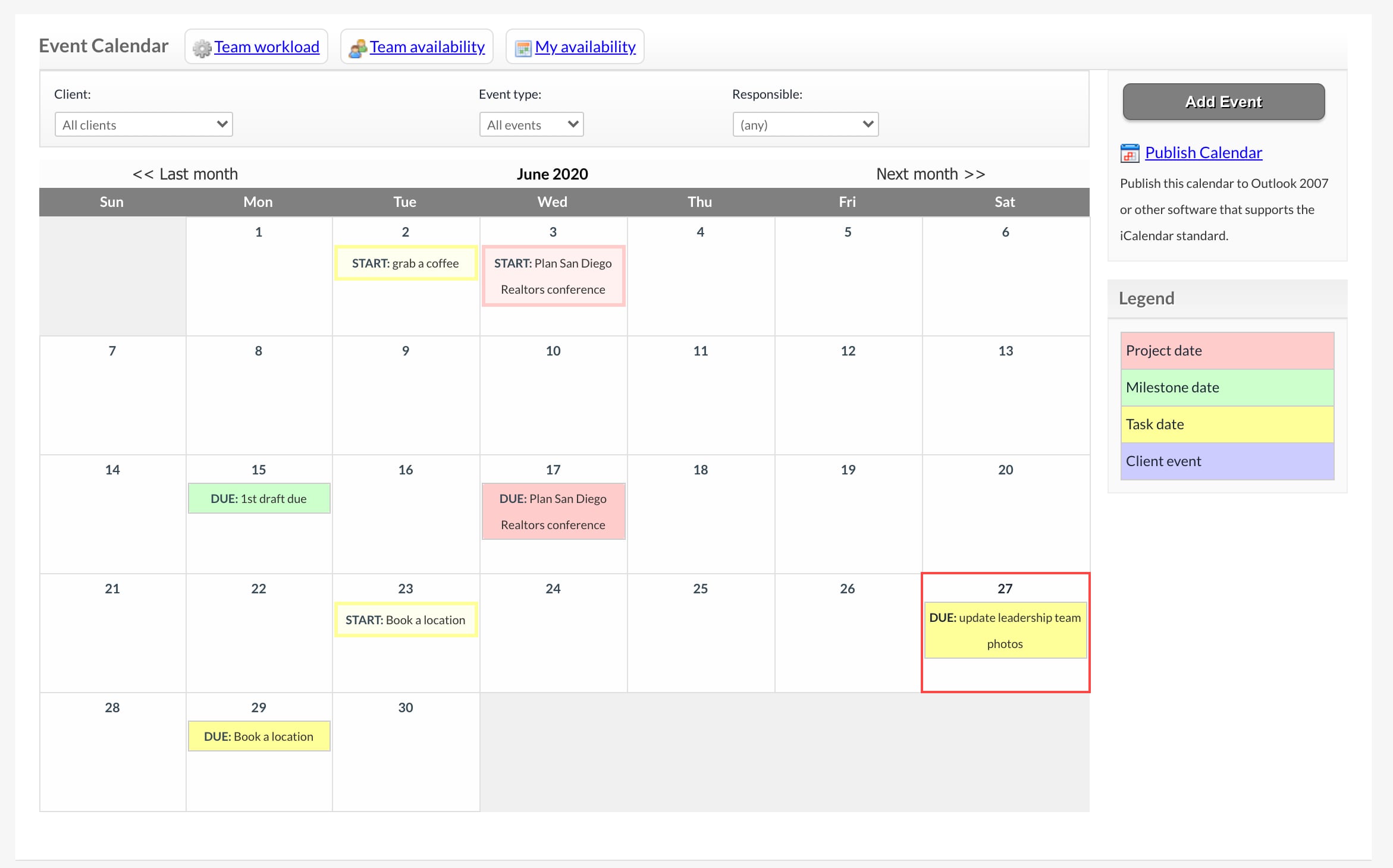
Calendar View
View project deadlines for streamlined planning
Publish project and task deadlines to Outlook, Google Calendar and more
Built-in scheduling tools for team availability and workload
Share project and task deadlines with your team or clients
Teamwork
Collaborate with Team Members, Subcontractors, and Clients
Permissions let you control which projects people can see
Let clients login and check their project status - you control what they see.
Setup team members or subcontractors under your company
Task Lists
Track Just about Anything with Task Lists
Export to Excel to use in other software
Create tasks to track leads, contacts, expenses and more
Import data from any spreadsheet
Read more about tasks in the tasks section of our user guide.