System Settings
The system settings page is a critical component of MyClientSpot. It provides administrators with the tools they need to configure and customize the MyClientSpot to meet their specific needs.
MyClientSpot is a unique project management app that sets itself apart from other similar tools by allowing clients to log in to the app. Many of the settings on this page control exactly which information is shared with clients. Learn about how to setup client users in the users guide
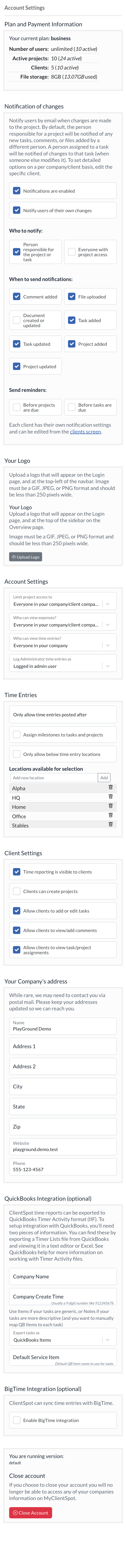
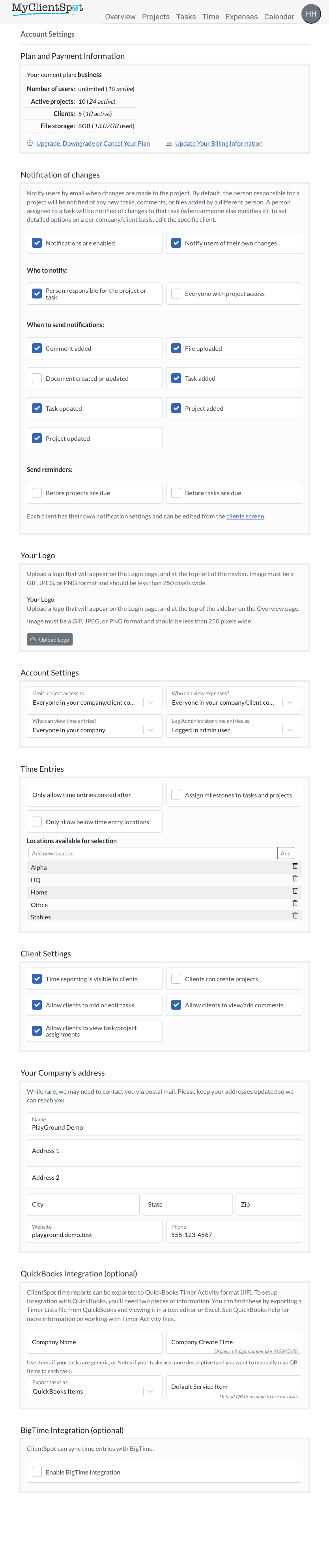
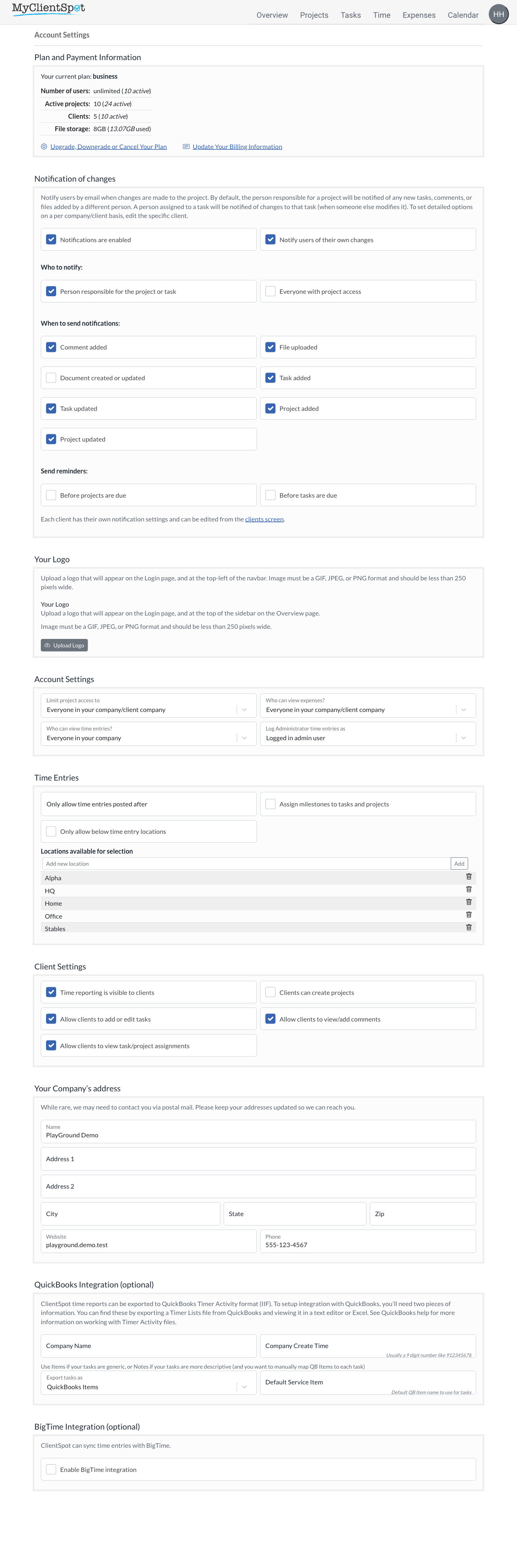
Change Plan and Billing
View how your usage compares to your plan limits, and update the plan if needed.
Notification Settings
MyClientSpot sends you emails if these options are enabled and an event occurs.
Custom Logo
Display your companies logo at the top of each screen.
Employee access
Control what information users should be able to create, edit and view. Mainly controls if a non-admin users should be able to view records intended for others.
Control time entries
By setting this date, no entries may be added or edited prior to this date.
By default locations are not required for time entry. However, you may set it to be so. If you do, then a location will then become a required field on time entries. Locations can be pre-defined or added on the go.
By default locations are not required for time entry. However, you may set it to be so. If you do, then a location will then become a required field on time entries. Locations can be pre-defined or added on the go.
Client access
Control what information clients can view.
Export to QuickBooks
Time entries can be exported in QuickBooks format. These settings will be used as defaults.
