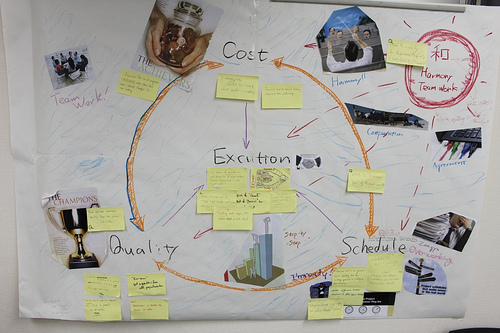
Project management has greatly been transformed by the latest developments in technology. As a project leader in the contemporary society you have to manage teams in different countries with varying time zones. To do so, technology greatly helps in communication and collaboration.
With mobile teams you need to get creative in order to plan, organize, facilitative, schedule and communicate. To do this you can leverage project management mobile apps which will help you attend to your project on the go. While mobile apps are all the rage today it is a no-brainer to have tools that assist you in every aspect of your day-to-day tasks.
Why Use Apps Anyway?
During the onset of internet technology most people thought it was a fad that was best used for social purposes. Two decades later the Internet is influencing every aspect of running your business. The same applies for project management apps.
One thing is clear in project management; you have to think of innovative solutions and a mobile app should be part of your strategy. With a Harvard Business Review Study showing that most projects have an average overrun cost of 200% you need to think creatively.
Various Project Management Apps
In a project management handbook by City of Chadler some of the main areas a project manager has to deal with range from integration management, scope management, communication management, human resource management, time management and cost and quality management.
As a manager you can capitalize on mobile technology to get everything done using an app. Some of the most common aspects of project management that apps can help you to streamline include:
- Time management: It is now possible to track your consultant time or check the time taken by teams working on different aspects of a project. By choosing an app that offers time tracking you will have solved one of the most daunting tasks in in any project—proper time management.
- Management: This is one of the hardest parts of working with mobile teams but luckily there are apps that can help you to stay abreast of everything that is going on. You can track comments and observations, receive email notifications, track technical hitches and so much more.
- Collaboration: Working as a team means there should be seamless communication. Different apps can help you to prioritize tasks, engage with the team, get regular updates, share information live, view project progress in real time among other functionalities.
- Documentation: Sharing of sensitive documents can be a major headache when it comes to project management. With a document management app your team can easily and safely access documents thus saving time while minimizing business risks.
Due to their importance, developers have come up with hundreds of project management apps. Each year new apps are coming up; it is imperative to stay updated on the best apps in the market in order to get the most out of them.
Here are the top 10 project management apps for 2015/2016:
1. Asana
This is a top favorite for most managers and for many good reasons. The app creates lists of tasks and sub-tasks. These can then be used to set your objectives, meeting agenda, and brainstorming. It offers the chance to create a customized view by due date or the project at hand. It enables the manager to share with smaller groups, vendors, contractors and other stakeholders. Asana is available on Android and iOS and integrates well on many other platforms ranging from Dropbox to Slack among others.
2. Wrike
This is one of the most popular collaboration tools available. The iOS app has been revitalized and you can manage virtually everything you did on your desktop from your mobile device. You can now assign and organize tasks, communicate live and contribute to ongoing discussions, attach files and other documents and it is well optimized for iPad.
3. Basecamp
It is considered the ‘grand daddy’ of PM apps and for many good reasons. It is easy to use and its interface is created with the busy project manager in mind. It enables centralization of all work on your device and includes discussions, to-do lists, project cards, multiple project views, calendar discussions and personal activity log. It is flexible, intuitive, and even comes with a 60-day free trial.
4. Trello
This is another popular tool especially with IT project managers because it makes collaboration easy and even fun. It is fast, flexible and fun to use and helps organize all the components of your project. You can easily organize your tasks into columns or cards which you can move around. It is available iOS and Android. Trello is a tool that allows you to view the entire project visually and is free to use unless you want to upgrade and enjoy more features.
5. Clarizen
When it was announced Clarizen created a buzz online and project managers still praise its versatility. Its scalability and availability on iOS and Android also makes it ideal for every manager. It offers you project management portfolio, planning, multiple templates, document management, social collaboration, panels, risk management, cost management and other capabilities. It integrates well on a wide range of platforms including Google Docs, iCal Calendar, Holiday Loader, and MS Outlook among others.
6. Wunderlist
Creating checklists is the crux of project management and Wunderlist makes it all possible. It allows you to make a task checklist while also enabling you to collaborate with your teams. You can attach documents; share the same and set reminders for different tasks. In addition it offers seamless integration on iPhone and syncs well across different platforms and devices.
7. LiquidPlanner
As the term implies this project management app is designed to minimize the chaos that pervades every project. It is available on Android and iOS and is considered a scheduling tool which automates project management while predicting completion of tasks based on risk assessment. It helps to prioritize tasks through an intuitive interface. It also tracks resources assigned to the project and it is thus an integral part of providing much needed business intelligence. It integrates with multiple platforms including Google Docs, Dropbox and Jira among others.
8. Zoho
This is a common brand when it comes to business software and their project management app is considered one of the best. It allows you to plan, manage and coordinate projects and on time. It includes reporting and other features and also integrates seamlessly with different platforms such as Google Docs, Dropbox among others.
9. Podio
Flexibility is the keyword for a project manager and Podio helps you achieve this. The flexible app gives you tons of options to work with in organizing your project. It helps maximize productivity, and customize the views to enhance your output. You can easily collaborate in conversation streams hence reducing arduous email communications. Podio offers integration with multiple platforms such as Google Drive and Dropbox.
10. ActiveCollab
This is an ideal tool for advanced project management. It is a powerful yet simple tool to use and with the entry of 5.0 version you have more features to use including those for collaboration, task management, time tracking time and invoicing.
Bonus App
ClientSpot
Known as the aspirin for your project headaches this app truly helps alleviate the pain that comes with project management. To do this the app helps you track tasks and time, track conversations, share files and calendars between team members, manage client data and collaborate with other team members among other functionalities. It is available on the Google Play store and Apple App store allowing you to manage your projects on the go.
Final Thoughts
There are many other notable mentions. Considering the flexibility and productivity these apps offer you there is no gainsaying their importance for successful project management. You need to leverage their multiple functions to actualize your project’s vision. They not only save you time but also help reduce the overall cost of your project.
Image: Robert Higgins via Visual Hunt
