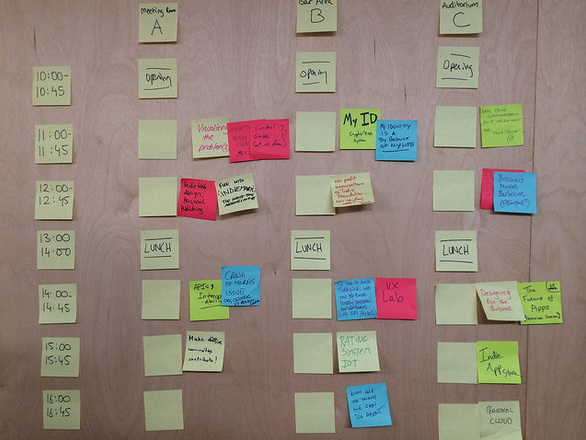
When you set out on a journey, whether long or short, you need a map or a system of navigation to help you get to your destination. Starting on a project without scheduling is essentially the same as starting out on a journey without a map. You won’t know where you’re going or how to get there.
Importance of Scheduling
No matter the size or scale of your project, scheduling is a vital part of managing it. A schedule will tell you just what needs to be done and when it should be done or completed. It will show you the sequence in which tasks or activities should be completed.
Any project manager knows that even with the most careful planning, projects have a degree of uncertainty. The requirements of the project may change along the way. The good news is that schedules are also dynamic. Regularly revisiting a schedule allows the project manager to revise it as the project progresses.
In general schedules are important for:
- Providing a basis from which you can monitor and control the tasks and activities in the project
- Determining the best way to allocate resources and therefore achieve project goals
- Assessing delays in the project and their impact
- Figuring out aspects of the project with excess resources therefore allowing you to reallocate them to those parts that have fewer resources
- Tracking the progress of the project
Scheduling is essentially the process that transforms the abstract project vision into a plan that is time-based. It is essential for project success.
It is important to note here that ‘project success’ refers to the definition provided in the CHAOS report by the Standish Group. This definition goes beyond the simple completion of the project. A successful project is one that has been completed according to schedule, within budget and delivers the quality that was promised in terms of features and functions.
With this definition in mind, it is interesting to note that while many IT projects may be completed on time, they are often completed over the set budget. A study by McKinsey in collaboration with the University of Oxford showed that half of the large projects in the IT industry surveyed were completed 45% over budget. These projects were also noted to have delivered 56% less value than what was predicted.
Software and Project Scheduling
As a project manager, you probably already know that projects don’t always go as planned. Even when you’ve clearly outlined all the tasks and set a reasonable timeline for key milestones, you find that things just don’t go according to plan. Your client doesn’t send to you the information you needed on time, there’s a technical issue with the project or one of the project team members doesn’t complete their tasks on time or leaves the project mid-way. A lot of issues can pop up during the project. Relying on a spreadsheet as your guide is not the most efficient ways to manage a project.
The good news is that project management tools have come a long way. There is software to help make it easier to manage projects. These new tools are designed to improve performance and satisfaction for project managers. However, many project managers are still slow to adapt to new technology. This PWC report showed that over 40% of project managers do not use project management software.
Selecting Scheduling Tools
Below, are some of the top tools for project scheduling. However, before that there are some points you ought to consider when reviewing these tools. Consider them when selecting a tool for scheduling your projects.
- Scalability
You may be working on a project that requires a small team right now but this may change in future. It’s important to use a tool that is scalable. It should grow with you and your team.
- User-friendly
The tool should be user-friendly. It shouldn’t be a tool that will require additional days of training to ensure that the team can use it effectively. Your team should be comfortable using it.
- Integration
Can the tool easily integrate with other software that you’re currently using? Easy integration will allow for easier and faster communication and easier management. It should also allow for email integration with your email client. This ensures that all email communication goes through a single system.
- Important features
What other important features do you need in the tool? Look for features such as file sharing, analysis, time tracking and issue tracking just to name a few. Choose software that has all the tools you deem necessary for project success.
Project Scheduling Tools
Finally, the following is a list of seven tools that are great for scheduling in projects:
If you’re looking for a tool that is simple and easy to use for communication and task management, this is it. It is a web based tool and is one of the simplest tools available. It includes mobile integration that makes it easy to use on smartphones and tablets. This makes it ideal for on-the-go management.
It lacks some of the advanced capabilities you find in other software, but can be easily integrated as part of customization. It is ideal for use with teams and stakeholders.
This is a fully tailored solution that combines various functionalities for project management. It can be easily customized for different functions. It provides the opportunity for social-media based interaction and cloud-based communication. It promotes a greater level of collaboration and will eliminate inefficiencies that occur from individual work.
This tool has a visually pleasing dashboard that gives an overview of the project, analytics and schedule. It provides an interface that is user friendly and promotes interaction and collaboration. Decisions can be made using real time data.
This is a great alternative to Basecamp. It is a web-based project management tool that is designed specifically for promoting collaboration amongst remote workers. It allows for tracking of milestones, tasks as well as files. One of its most unique features is the risk register which allows for tracking of risks and assigning priority to them.
This was one of the very first web-based project management platforms. It is user friendly with great mobile capabilities. It allows for scheduling using calendars and Gantt charts and gives an overview of resource allocation and availability. Alerts are sent when groups or individuals are overloaded.
This tool allows for scheduling and resource distribution. It focuses on the distribution of resources and their utilization. It includes timesheets that allow for schedule analysis. It also has easy integration capabilities.
This software is dedicated to the management of project resources. Its interface takes the form of a calendar that shows what everyone is working on. Each team member has their own dashboard that they can log into and determine exactly what they ought to be working on. Reports can be generated to monitor the utilization of resources and allow for better capacity planning.
Image: Jeremy Keith
